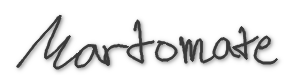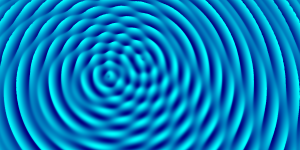This program shoots a ray through every pixel on the screen to find out what color that pixel should have. The ray might hit an object, then bounce off in a new direction to hit anouther object. This process might continue several times before the ray goes out into the void. This information can be used to get a color value at every pixel, so that an image can be made for the scene. The scene is currently not very complex, but the reflections makes it look a lot more interesting. At the moment it is just three spheres reflecting light onto each other.